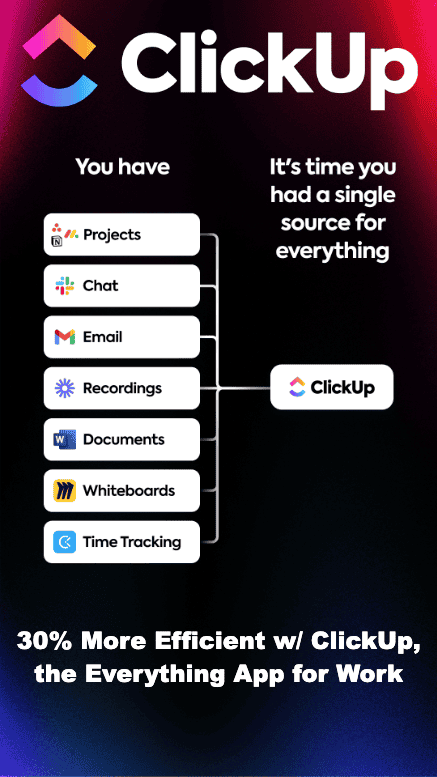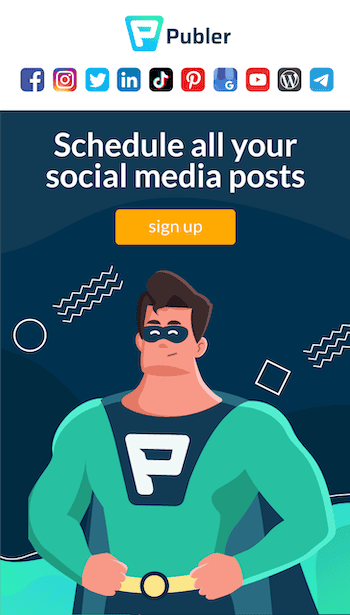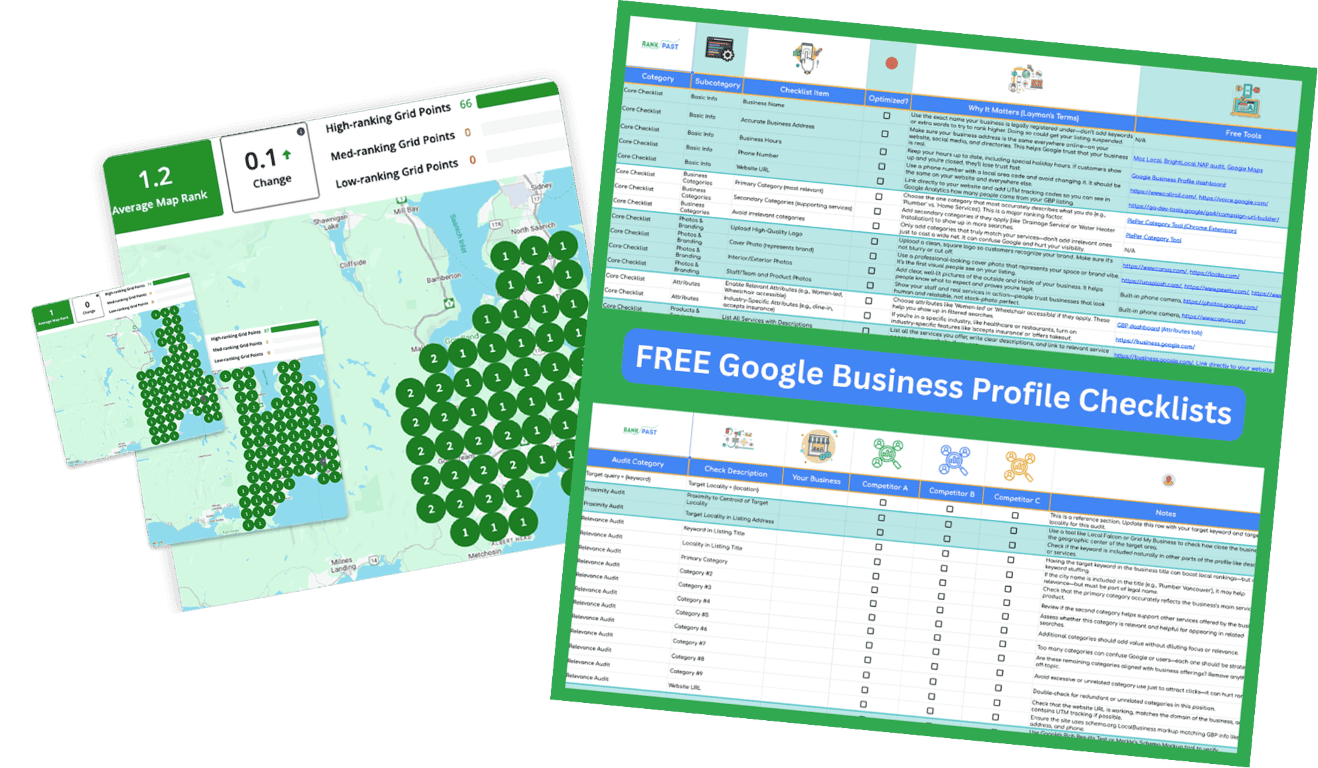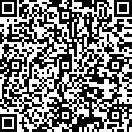Episode 13: Click, Track, Conquer
Alright, alright—picture this. You’re running a pizza place, and every Tuesday at 3 PM, your phone starts ringing off the hook. Orders flying in, delivery drivers scrambling, total chaos. But here’s the thing—you have NO idea why Tuesdays are pizza madness day.
Ohhh, that would drive me absolutely bonkers! Like, is it National Pizza Day every Tuesday? Did someone put a spell on your marinara sauce?
Right?! You’re just standing there like, “Why is Tuesday the chosen day?” Meanwhile, your Google Business Profile insights are sitting there with ALL the answers, but you’re ignoring them like that gym membership you bought in January.
Guilty as charged on the gym thing. So today we’re diving into the treasure chest of data that is your Google Business Profile insights—and how to turn those mysterious numbers into cold, hard cash.
This is Rise & Rank with RankPast, Google Business Profile edition—where we make local SEO as addictive as scrolling through dog videos. I’m Kai, your data-obsessed co-host who gets way too excited about spreadsheets…
And I’m Aileen, the one who asks “but what does this MEAN?” about every chart, graph, and mysterious squiggly line.
Today’s mission? Turn you into a Google Business Profile detective. Think Sherlock Holmes, but instead of solving murders, you’re solving the mystery of why your customers do what they do.
Ooo, I love a good mystery! So Kai, what exactly are we tracking in these insights? Because honestly, sometimes I look at my dashboard and it feels like reading hieroglyphics.
Okay, so your Google Business Profile insights are basically your business’s vital signs monitor. You’ve got: Phone calls—how often people are calling you straight from your profile. Direction requests—are people actually trying to FIND you, or are they just browsing? Website visits—who’s clicking through to check out your digital headquarters. And photo views—are your pictures drawing crowds or collecting digital dust?
It’s like having x-ray vision into your customers’ brains! But here’s where it gets really juicy—the insights also show you EXACTLY what people typed to find your business.
Wait, what? Like, I can see the actual search terms?
YES! It’s basically legal mind-reading. You’ll see if people are searching for your brand specifically—like “Joe’s Pizza”—or if they’re doing discovery searches like “pizza near me.”
That’s actually game-changing! Because if most of your searches are discovery searches, that means you’re attracting new customers but maybe need to work on brand recognition.
Exactly! We know a coffee shop that discovered 80% of their searches were discovery searches. Instead of panicking, they realized they were a customer magnet but needed better branding. So they started a loyalty program and got branded takeaway cups. Six months later? Their direct searches doubled.
Smart! So what about timing? Can you see WHEN people are searching for you?
Oh, this is where it gets fun. You can see exactly when people are most interested in your business. Like, are they searching Monday morning while planning their week? Friday evening when they’re looking for weekend fun? Sunday night during the “oh crud, I need this tomorrow” panic?
Oooh, Sunday night panic searches are SO real. Like “emergency dry cleaner near me” at 11 PM.
Yes! And here’s a real example—a fitness center noticed their website clicks spiked every Monday at 9 AM. Classic “New Week, New Me” energy, right?
The Monday motivation is strong with that one.
So instead of just admiring the pattern, they started posting Monday motivation content at 8:45 AM, offered “Monday Starter” packages, and sent motivational emails Sunday night.
Genius! Meet them where they are emotionally.
Result? Those Monday website visits turned into actual gym memberships. Sign-ups increased 30% just from understanding the timing.
Now, here’s something most people don’t think about—using insights for competitive intelligence. It’s like legal stalking, but for business.
Ooo, business espionage! Tell me more.
So you can compare your metrics to what you see in the Local 3-Pack. Who’s getting more direction requests? Which businesses are getting more reviews? What photos are competitors using that seem to get more engagement?
It’s like being a detective, but with better coffee and fewer trench coats.
Exactly! We saw a pizza place that noticed their photo views were way lower than competitors. Turns out, their photos were all close-ups of pizza slices, while competitors showed the full experience—happy families, cozy booths, staff in action.
Ah, they were selling the pizza, but competitors were selling the experience.
Bingo! They diversified their photo strategy and saw a 40% increase in photo engagement. Sometimes you just need to see what others are doing right.
Okay, but let’s talk about the advanced stuff. Because this is where the real magic happens—correlation analysis.
ooooh, fancy!… Now, explain it to me like I’m 5.
It’s looking for connections that aren’t obvious. Like, do photo uploads correlate with increased phone calls? Does posting frequency affect direction requests? Do certain review responses lead to more positive reviews?
It’s like finding hidden patterns in the Matrix!
Perfect analogy! A hair salon discovered that whenever they posted before/after photos on Tuesdays, their Wednesday bookings increased 40%. So they started calling it “Transformation Tuesday” and built their whole social media strategy around it.
That’s brilliant! They found their magic formula.
And here’s something cool—you can actually predict customer behavior if you study the patterns long enough. An HVAC company analyzed three years of insights and could predict service call volume based on weather forecasts.
No way! That’s like meteorology for business.
Right? They started pre-positioning technicians and ordering parts before heat waves and cold snaps. Response times improved, customer satisfaction went up, and they looked like psychics to their customers.
Okay, so this all sounds amazing, but how do you actually USE this stuff without becoming a full-time data analyst?
Great question! Start with a simple weekly routine. Every Monday morning, spend 30 minutes looking at the previous week’s insights. Call it your “Monday Morning Intelligence Briefing.”
I like that! What should people look for in those 30 minutes?
Five things: Total profile views—trending up or down? Top search queries—any surprises? Peak engagement times—when are people most interested? Actions taken—calls, website clicks, directions. And photo performance—which images are winning?
That’s totally doable. And if they see something weird, like a sudden spike or drop?
Investigate! A spike might mean you’re trending somewhere or got mentioned in local news. A drop might mean you made changes that affected your visibility. Either way, you want to know why.
Now here’s a pro tip that most people don’t know about—you can actually track what happens AFTER people click from your Google Business Profile using something called UTM codes.
Wait, what’s a UTM code? That sounds very techy.
Oh, it’s way simpler than it sounds! Think of UTM codes like putting a name tag on your links. So instead of just sending people to your website, you’re sending them with a little note that says “Hi, I came from your Google Business Profile post about pizza specials.”
Ohhh, so it’s like breadcrumbs! You can follow the trail to see where people came from.
Exactly! You add these little codes to any links in your Google Business Profile—like in your posts or your main website link. Then when you check Google Analytics, you can see “Oh, 20 people clicked from my Tuesday pizza post, and 5 of them actually ordered online!”
That’s genius! So you can see which posts or profile sections are actually driving business, not just clicks.
Bingo! It’s the difference between knowing “people are clicking” and knowing “people are clicking AND buying.” You can create these codes for free using Google’s UTM builder—just search for “Google UTM builder” and you’ll find it.
This is making me want to go check my insights right now!
That’s the goal! But here’s the thing—insights without action are just pretty charts. You’ve got to actually DO something with the information.
Like that fitness center scheduling posts for Monday motivation, or the salon creating Transformation Tuesday.
Exactly! Your customers are generating data gold while they search, click, and engage. Use it to give them more of what they want, when they want it.
Alright, let’s hit the key takeaways for our listeners:
One: Your insights show you exactly what customers are searching for and when they’re most engaged.
Two: Look for patterns in timing, search queries, and customer actions—then build your strategy around those patterns.
Three: Compare your performance to competitors to find opportunities they’re missing.
Four: Set up a weekly review routine—30 minutes every Monday to check your intelligence briefing.
Five: Use UTM codes on your profile links so you can track what happens after people click—it’s like putting name tags on your website visitors.
And six: Remember that insights without action are just pretty numbers. Your customers are telling you what they want—listen and deliver!
Perfect! And hey, if you’re loving these insights into insights…
Nice pun!
…head over to rankpast.com forward slash GBP to grab our full Google Business Profile optimization toolkit. We’re talking checklists, templates, and even more ways to turn your data into dollars.
And if this episode made you feel like a business detective, do us a solid—search “RankPast Digital” on Google and leave us a review. We love hearing from fellow data nerds!
Until next time, keep tracking, keep analyzing, and remember—your customers are leaving clues everywhere. You just need to know where to look.
This has been your Monday Morning Intelligence Briefing, courtesy of Rise & Rank with RankPast!
Stay curious, stay data-driven, and we’ll catch you next episode!