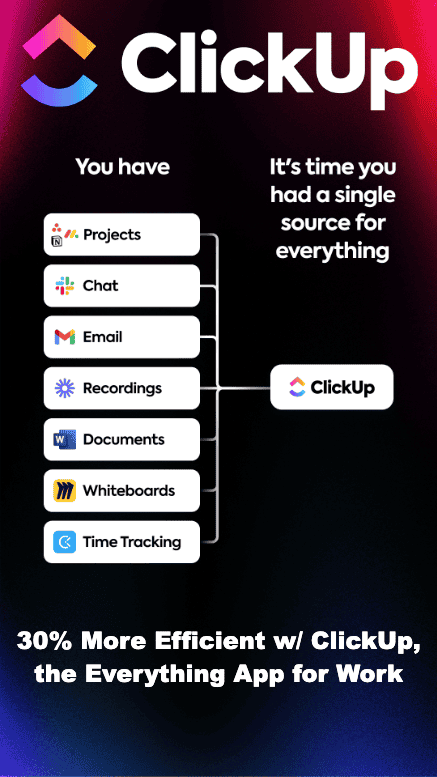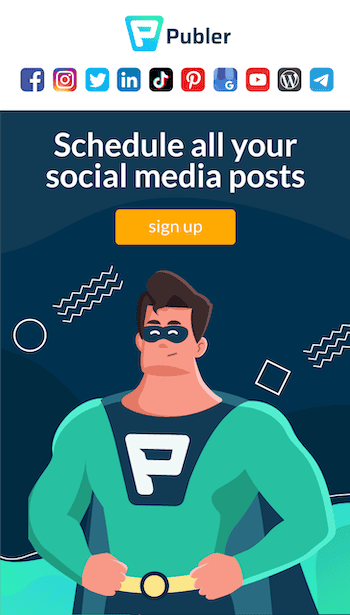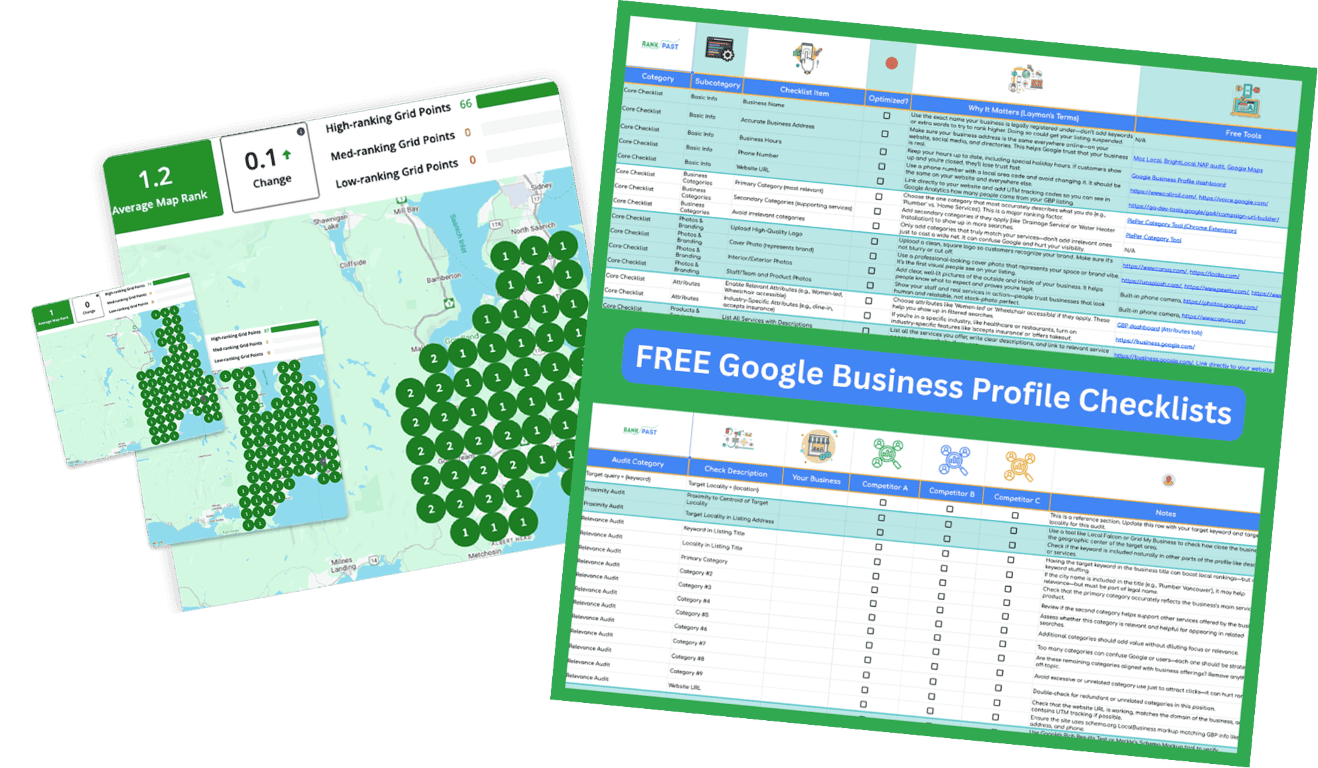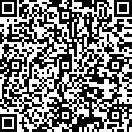Episode 14: Spam Bam Thank You Ma’am
Okay, okay—picture this. You’re searching for “best pizza near me” and the top result is literally called “Tony’s Amazing Best Pizza Number One in Chicago Near Me Downtown Delivery.”
Umm… that’s not a business name, that’s a keyword soup explosion!
Exactly! You click on it expecting authentic Italian goodness, but instead it’s just some sketchy operation run out of someone’s garage with zero actual customers and a bunch of fake reviews saying “great pizza” in broken English.
Eww! No thank you! That’s like ordering a gourmet meal and getting a sad sandwich made with mystery meat.
Right? And that, my friends, is what we call spam. And today we’re teaching you how to become a digital neighborhood watch captain—cleaning up the local search results for everyone!
This is Rise & Rank with RankPast, Google Business Profile Edition—where we turn local SEO into something actually interesting. I’m Kai, your spam-fighting sidekick who gets way too excited about cleaning up fake listings…
And I’m Eileen, the one who asks “but is it REALLY spam?” before we go nuclear on anyone’s business profile.
Because here’s the thing—spam reporting isn’t about being petty or vindictive. It’s about keeping Google’s local results clean, fair, and useful for everyone. Plus, when spam profiles disappear, there’s more room for legitimate businesses to shine!
Like weeding a garden! You’re not being mean to the weeds, you’re just making space for the good stuff to grow.
oohh I like that! So let’s talk about what actually counts as spam, because not every business you don’t like is breaking the rules.
Right. There’s a difference between “this competitor is better than me” and “this profile is literally fake.”
First red flag: keyword-stuffed business names. If someone’s business name reads like they threw SEO keywords into a blender with desperation, that’s spam.
Like “Joe’s Best Plumbing Emergency 24/7 Near Me Downtown Fast Service Cheap Rates.” Joe, buddy, that’s not a name, that’s a ransom note made of keywords!
Exactly! A real business name would just be “Joe’s Plumbing Services”—or whatever customers actually see on their storefront. Not the SEO word salad version, and according to Google, you don’t even need to add “Inc.” or “LLC” if that’s not how customers know you.
Then there are suspicious addresses. PO Boxes for restaurants, residential addresses for businesses that clearly aren’t home-based, or the same address used by fifteen different “companies.”
Oh, and my personal favorite—addresses that literally don’t exist. Like, someone just made up a street number and hoped Google wouldn’t notice.
The audacity! And don’t get me started on phone numbers. The same number for multiple businesses, numbers that go straight to generic voicemails, or numbers that just ring forever into the void.
Speaking of the void—fake reviews! All five-star reviews posted on the same day, by accounts with no other activity, saying generic stuff like “great service, highly recommend.”
It’s like they hired a team of robots to write reviews, but the robots were having a creativity shortage that day.
Here’s a real case study for you. We found this immigration lawyer spam ring in Edmonton. Multiple profiles, keyword-stuffed names, UPS store addresses being used as business locations—the whole nine yards.
Already suspicious…
The “Edmonton Immigration Lawyer” profile linked to a generic lead-gen site, the address was actually a UPS store, and same phone numbers appeared across multiple profiles. Classic spam tactics.
That’s like catfishing, but for businesses! Totally fake identity, fake location, and when you show up for the “date” – disappointment.
Exactly. So that’s clearly spam. But here’s what you DON’T report: businesses you just don’t like, competitors who are legitimately better than you, or businesses with better reviews unless they’re obviously fake.
Right. Being salty isn’t the same as being a spam fighter. We’re digital vigilantes, not digital bullies.
Now, how do you actually report this stuff? There are several methods, depending on what type of spam you’re dealing with.
Method one is through Google Maps. Find the suspicious profile, click on it, look for “Suggest an edit,” then select “Report this place.” Choose your reason—fake business, doesn’t exist at this location, whatever fits.
Method two is through Google Search—basically the same process. Click on the business profile in the results, look for “Suggest an edit,” and follow the same steps.
For fake reviews specifically, there’s the Reviews Management Tool. You can track the status of your reports and even appeal if they get denied. Search for “Report inappropriate reviews on your Business Profile” click on the first result of the same name. On that page, you’ll see a big blue Report Inappropriate Reviews button.
And for the really stubborn cases, there’s the Google Business Redressal Complaint Form. Just search on Google for “Google Business Redressal Complaint Form” to find it.
Ooo, that sounds official and scary.
It is! It’s for serious violations with strong evidence. You upload photos, screenshots, documentation—basically build a case like you’re taking someone to court.
Okay, but hold up. That sounds like a LOT of work. Like, I’ve got a business to run, customers to serve, and now I’m supposed to become a part-time detective building case files? Is it really worth all that effort?
I hear you! And honestly? For one random spam listing unrelated to you or your business, maybe not. But think about it—if that spam profile is stealing YOUR spot in the Local 3-Pack, how many customers are you losing. every. single. day.
Hmm, when you put it that way…
Plus, some spam fighters report this as the highest ROI activity in local SEO. Like, you spend an hour documenting and reporting spam, and suddenly you jump from 8th position to 2nd? That’s not just worth it—that’s a game-changer.
Okay, okay, you’re making sense. It’s like investing time now to save money and gain customers later.
Exactly! And here’s the thing—once you get good at spotting spam, it gets faster. You know what to look for, what evidence to collect, and how to write reports that actually get results.
It’s like leveling up in a video game—the first boss is hard, but then you know the patterns.
Facts, not feelings! Evidence, not emotions! Channel your inner detective, not your inner drama queen.
Exactly. Now, here’s what happens after you report. Google’s algorithm does an initial review, then human reviewers might examine complex cases. Simple spam cases usually get handled in 24 to 48 hours. Complex cases can take weeks.
And sometimes… nothing happens. But don’t get discouraged! Sometimes Google needs more evidence, or they made a different judgment call. Focus on making your own profile better rather than obsessing over competitors.
Speaking of your own profile—how do you protect yourself from false reports? Because jealous competitors might try to spam-report YOU.
Keep your profile squeaky clean! Use your real business name, actual address, current phone number. Respond to reviews professionally. Upload real photos of your business.
Document everything! Take photos of your storefront, keep your business license handy, save utility bills. If you get falsely reported, you want proof that you’re legitimate.
It’s like having an alibi, but for your Google Business Profile.
You get it! Now let’s talk about why this all matters beyond just your individual business.
When you report spam, you’re not just helping yourself—you’re contributing to a cleaner, more trustworthy local search ecosystem. It’s like picking up litter in a public park.
The ripple effects are huge. Consumer trust improves, legitimate businesses get fair visibility, and competition becomes based on quality instead of gaming the system.
Some businesses have jumped from 8th position to 2nd place just from spam removal in their industry. That’s not just a ranking boost—that’s life-changing for a small business.
Here’s a quote from Mike Blumenthal, a local SEO expert: “First and foremost, the consumer is being deceived… local businesses that deserve the exposure are being pushed out of view.”
It’s about fairness. It’s about making sure the best businesses win, not the ones who cheat the best.
We actually know about a small town where several businesses started systematically reporting spam profiles. Over six months, they got 23 fake profiles removed, and legitimate businesses saw huge visibility increases.
The result? A healthier local search environment for everyone—except the spammers, obviously.
Alright, let’s wrap this up with the key takeaways. Focus on obvious violations, not minor annoyances. Be professional and factual in your reports. Protect your own profile by following best practices.
Be patient with Google’s process. Use the right tool for each type of violation. And document everything—persistence often pays off.
Remember: the best revenge against spam is a legitimate, well-optimized, customer-loved Google Business Profile that naturally outranks the fake stuff.
So go forth and fight the good fight—one spam report at a time! Think of yourself as a digital park ranger, keeping the local search forest clean for everyone.
If this episode inspired you to become a spam-fighting superhero, show us some love! Search “RankPast Digital” on Google and drop us a review.
Or check out rankpast.com for more ways to dominate local search without resorting to spammy tactics.
Until next time—keep it clean, keep it legitimate, and keep those spam profiles in their place!
Join us in the next episode, where we will discuss how to get your Google Business Profile reinstated if your GBP has been suspended.