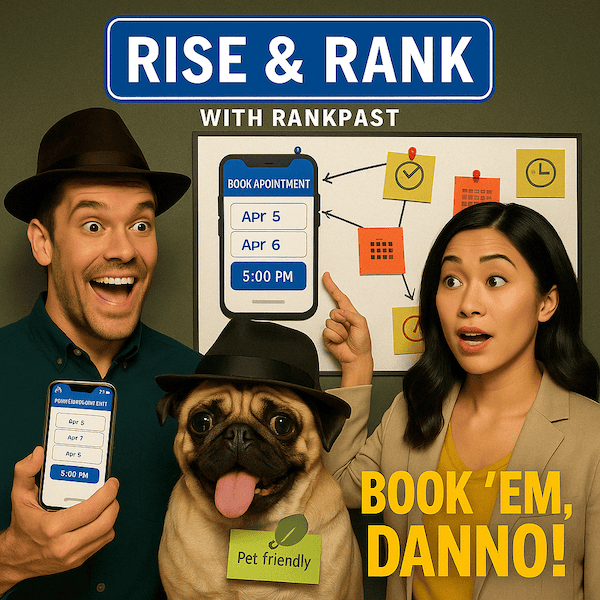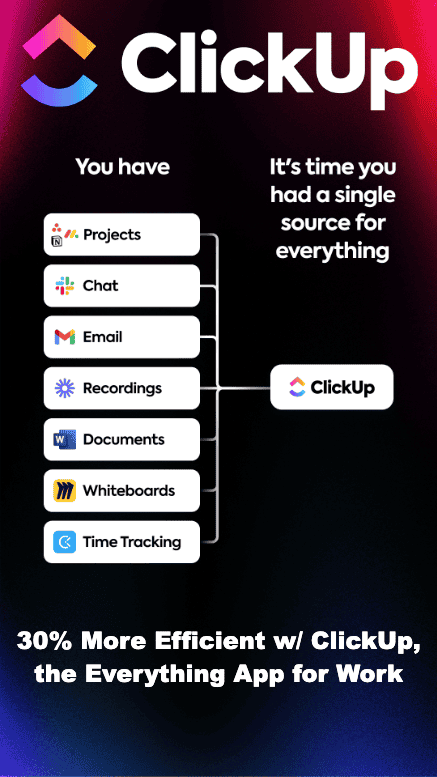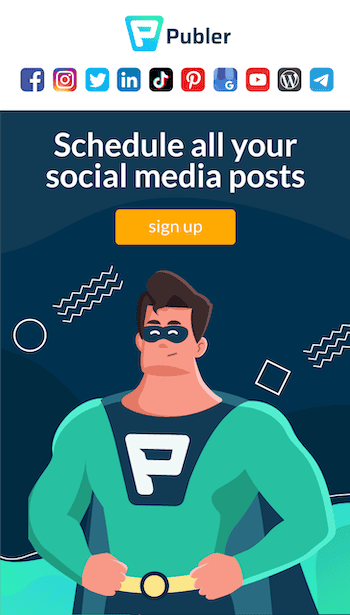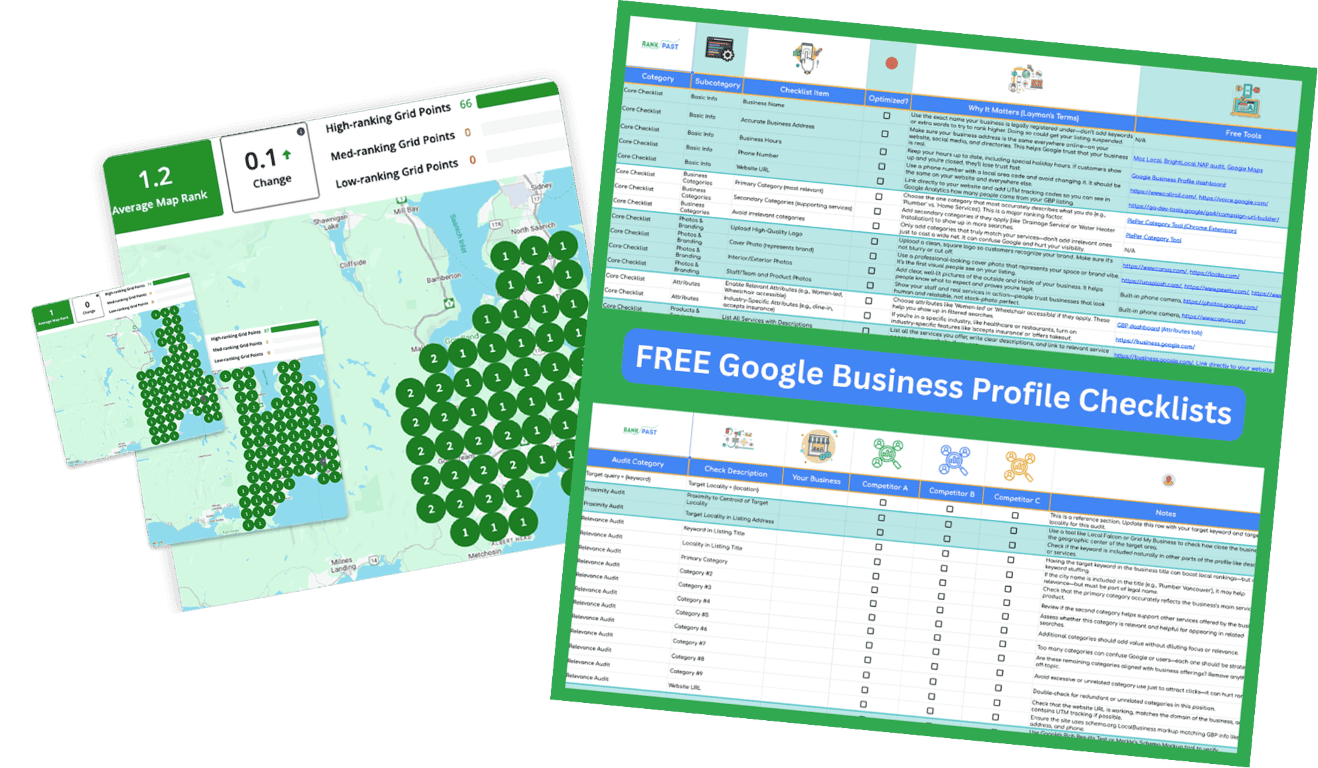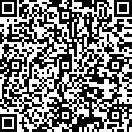Episode 10 – Book ’em Danno
So, tell me this—have you ever tried to book a haircut, only to be told, “Uhhh, we’re fully booked… you should have called earlier!” And you’re like, “Cool cool cool… guess I’ll just show up to my date looking like my hair made its own choices today.”
Ughh YES! That happened to me once right before a wedding! I walked in hoping for a trim and walked out with emotional damage.
Hahhah Yeah, well, today we’re making sure your business never does that to a customer again. Because if you’re not using Google’s booking features on your Business Profile—you might as well have a “Please Inconvenience Yourself” sign on your front door.
That’s right! This episode is all about how to turn your Google listing into a 24/7 digital receptionist. One that doesn’t sleep, doesn’t sass, and definitely doesn’t miss a booking.
I’m Kai, the one who treats SEO like a sport and probably drinks too much cold brew…
And I’m Eileen, your happy-go-lucky sidekick, and proud over-user of the “Book Now” button.
Let’s get into it. Booking features on your Google Business Profile—what’s the big deal?
Okay, so picture this: someone’s searching for a service—haircut, massage, dog grooming, whatever—and they see two businesses.
Business “A”? Just a phone number.
Business “B”? A glorious, shiny “Book Now” button staring them in the face like, “Hey buddy, we gotchu.”
Who do they go with? The one that respects their time!
Exactly! People want easy. They don’t want to call. They don’t want to fill out some 2007-era contact form and hope someone emails them back. They want to book now, with one click.
Think of it like the FastPass lane at Disneyland—straight to the front of the line, baby. And when it’s that easy? Boom—higher conversions, happier customers, more money in your pocket.
Let me hit you with a real story. So, it’s Friday night, and Jamie’s got friends in town, everyone’s starving, and no one wants to play the “let’s just walk around and see what has a table” game.
They Google “restaurants near me” and see:
The Fork & Flame: Just a phone number.
Bistro Bella: Glorious “Reserve a Table” button right there on Google.
Guess who gets the booking? Bistro Bella, hands down. Meanwhile, The Fork & Flame is ghosted by diners and haunted by a phone that won’t stop ringing—but no one’s picking up.
And that, my friends, is how bookings equal conversions. It’s not magic. It’s just smart business.
Now, let’s talk who this feature is actually for—because not every business can hop on the “Reserve with Google” train.
Right. So here’s the VIP list. Booking features are great for:
Healthcare providers
Service-based businesses like salons and spas
Home services—shout out to plumbers, electricians, HVAC folks and the like
Fitness centers
Hospitality and hotels
Restaurants with reservations and waitlists
Event venues
Tour and activity companies
Even schools and training centers
Basically, if you take appointments, schedule stuff, or reserve anything—you should be using this feature, Period.
Oooo, and Sarah—remember her yoga studio? She was drowning in last-minute cancellations.
Ahh yes. Classic yoga no-shows.
Right? But then she added prepaid booking through Google and suddenly… poof! Cancellations down, revenue up, and now she’s living her best stretchy life with a full class and zero stress.. Everybody won.
So if you’re thinking, “Cool, how do I set this up?”—don’t worry. We’ve got the play-by-play.
Step one: Choose a booking partner. Google’s got a whole approved list—Appointy, Bookeo, Square Appointments… you just pick what works for your biz.
Then set up your booking system with your services, prices, and availability. Make it clear. No one wants to guess what “Deluxe GlowUp Package” means.
Once you’re all set, head to business to google dot com, sign in and look for the “Bookings” tab in your dashboard. Click that baby.
Then, link your booking partner and follow the prompts. Google will verify the connection—might take a few days, so maybe don’t plan your grand launch for tomorrow.
Once it’s live, customize your booking button. “Book Now,” “Reserve a Spot,”…… “Claim Your Throne”. Hah! Okay maybe not that last one.
Once it’s live, customize your booking button. “Book Now,” “Reserve a Spot,”…… “Claim Your Throne”. Hah! Okay maybe not that last one.
Then test it! Pretend you’re a customer, go through the process, make sure everything works smoothly.
And last—keep that calendar updated. Because nothing kills customer trust like booking a time slot that doesn’t actually exist.
And don’t forget that every missed appointment is not just missed money and a possible new customer – it’s also a possible 1-star review waiting to happen.
Right! And also…promote it. Post it on your socials, your website, your bathroom mirror if you want. Just get the word out.
Oh, oh! And if you’re a restaurant— think waitlist features! Add them right into your Google Business Profile.
Yes! So instead of scribbling names on a napkin, your guests can just hop on the list through Google Search or Maps. They can see their spot in line, chill nearby, and actually stick around.
Real talk—Joe’s Bistro did this on Saturday nights, and it changed the game. No more walkouts. More seated guests. More cha-ching!
Alright, quick fire tips for success? Let’s do it.
One—keep your booking calendar up to date. Don’t let people book phantom appointments.
Two—have a clear cancellation policy. Reduce the flakes.
Three—promote your booking feature everywhere! If no one knows it exists, they won’t use it.
And four—if your booking partner allows prepaid bookings? USE THEM! Nothing says “I’m serious” like money down.
Okay Kai, let’s land this thing.
Check it and book it! If you want more customers, less chaos, and a way to look like you’ve got your business life together—enable bookings on your Google Business Profile. It’s a no-brainer.
And once you’ve done that, show us some love by searching for “Rankpast Digital” on Google and leave us a review so we know you’re thriving.
Or shout us out on social, or hit up rankpast.com/gbp for local SEO goodies galore.
We’ll be back with more ways to make your business look amazing on Google without losing your mind.
Until then—keep showing up, keep optimizing, and keep those bookings rolling in.