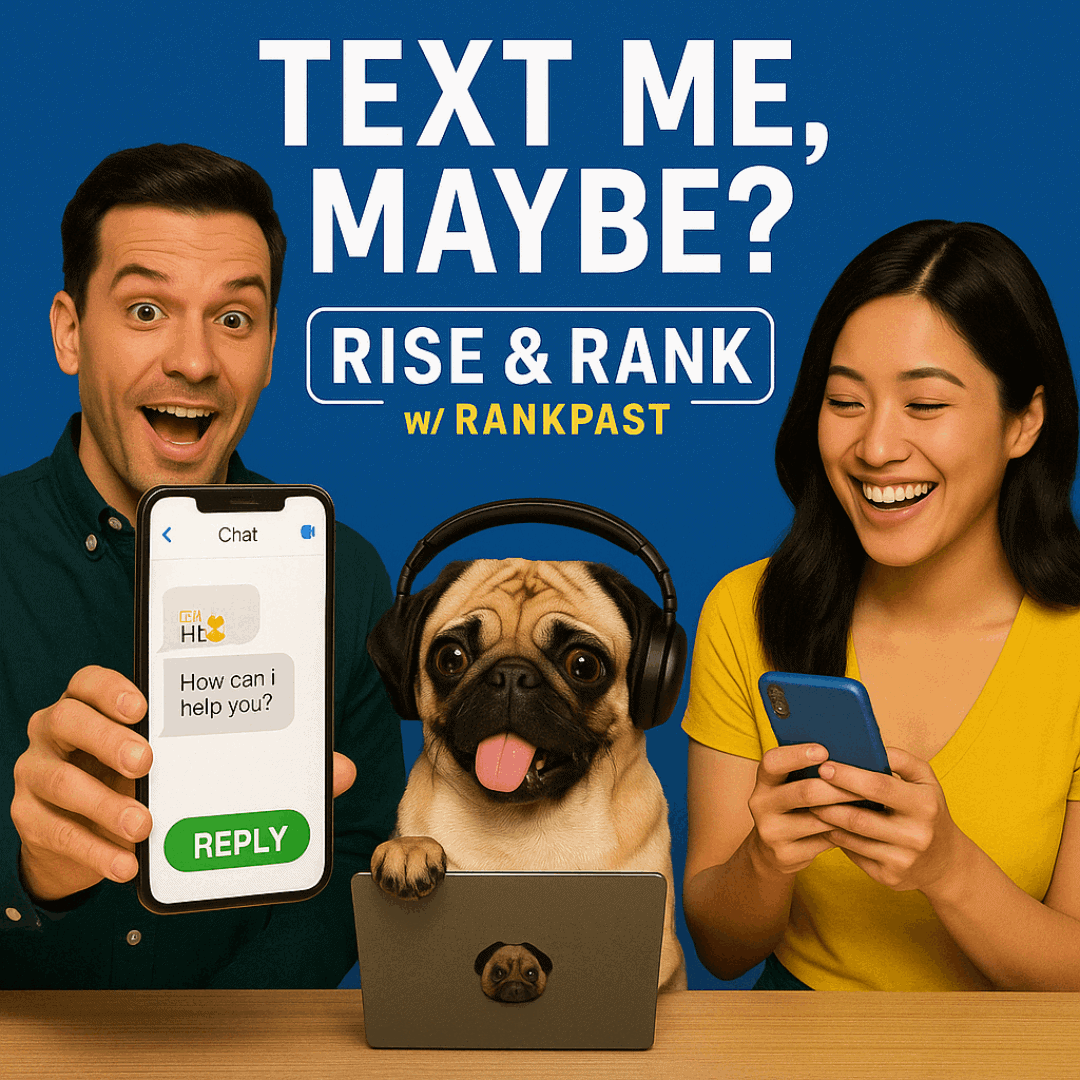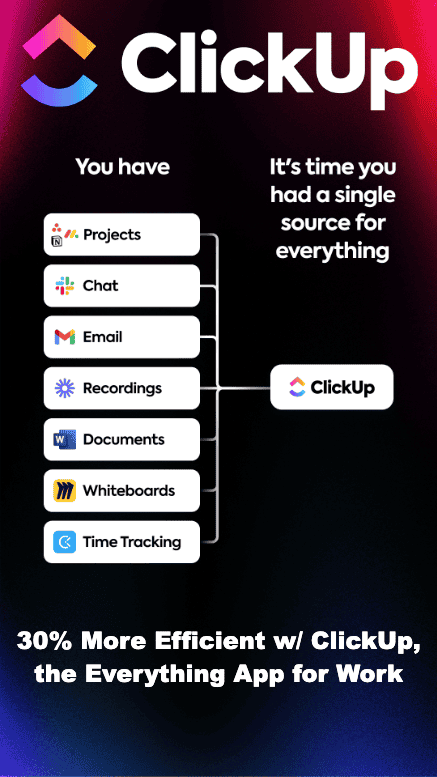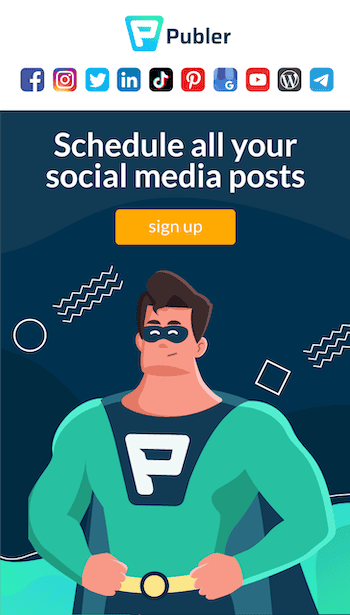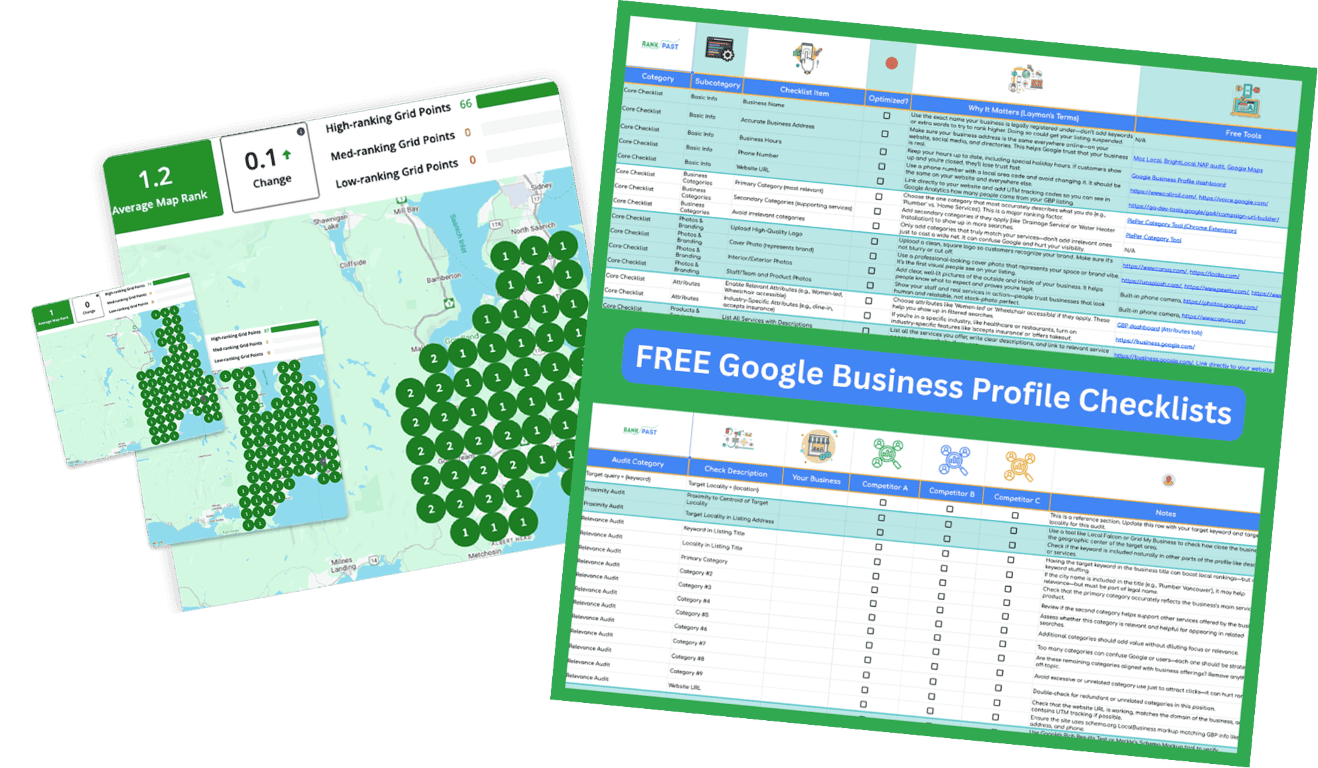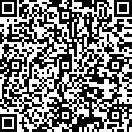Episode 12: Text Me, Maybe?
Okay okay. Picture this…. It’s 9 PM on a Tuesday, you’re craving sushi, but you’re not sure if your favourite spot is still taking orders. Do you call and risk that awkward “are you guys still open conversation?” with a stressed-out server?
Ugh, no thanks! I’d rather just… not eat sushi. Which is tragic, because sushi is life.
Right?! Or—plot twist—you shoot them a quick text: “Still open for pickup?” Boom. Easy. Casual. No commitment.
Yesss! That’s exactly what I want. Just let me slide into your business DMs without the pressure.
And THAT, my messaging-loving friends, is why we’re talking about Google Business Profile messaging today. It’s like giving your customers a direct line to your business brain—without the formality of a phone call or the commitment of an email.
This is the Rise & Rank with RankPast Podcast, Google Business Profile Edition—where we make local SEO as addictive as your morning coffee. I’m Kai, your favorite digital marketing caffeine addict…
And I’m Eileen, the one who definitely texts “hey, are you open?” instead of calling like a normal human.
Today we’re diving into messaging—how to turn it on, manage it like a boss, and convert casual texters into loyal customers faster than you can say “message delivered.”
So, Kai—why should businesses even care about messaging? Isn’t it just another notification to ignore?
Eileen! Come on. Or should I say…
“Come on Eileen”
A little throwback to the 80’s there…
Ok, back on message. Messaging is like the espresso shot of customer service—quick, effective, and exactly what people need right now.
Ooh, I like that metaphor. Keep going.
Phone calls feel formal. Emails feel slow. But messaging? That’s the sweet spot of “helpful but not overwhelming.” Plus, when customers can text you, they’re way more likely to actually ask questions instead of just… going somewhere else.
True! Like, I’ve definitely forsaken a business because I had a quick question but didn’t want to call and interrupt their day.
Exactly! And here’s the thing—when you respond quickly to messages, Google notices. It’s like algorithm brownie points for being engaged and responsive.
Mmm, brownie points. Literally the best kind of points.
Real talk though—a local bakery I know started getting messages like “Do you have gluten-free cupcakes today?” Instead of losing customers to uncertainty, they’d respond with “Yes! And they’re still warm. And then add a cupcake emoji.” Boom. Sale made, customer happy, gluten-free dreams fulfilled.
That’s so smart! Not having messaging is like being at a party where everyone’s whispering and you’re shouting through a megaphone. Technically communication, but… missing the mark.
Exactly! Okay, so how do you actually turn this magical messaging feature on?
It’s surprisingly not rocket science. Go to business.google.com—or just search your business name on Google to get to your dashboard.
Then click “Edit profile” and then “Contact” to get to your contact information section.
Next to ‘Chat’, you’ll see an Edit button with a little pencil icon. Click that.
In the ‘Chat’ drop-down, click the down arrow and you’ll see your options.
You can select either WhatsApp or Text message, depending on what works best for your business.
Then just add your contact info—if you’re doing WhatsApp, you’ll need your click-to-chat URL – and that requires a free Business account for WhatsApp. Note that it doesn’t work with your personal WhatsApp account.
For text messages, just add a phone number that can receive texts.
For WhatsApp, one of the big benefits is being able to program automated welcome messages – that’s something that really helps a business stand out.
Once you’ve got it set up, customers will see a messaging option right on your Google listing. Super easy for them to reach you.
Then—and this is important—set up your welcome message. This is your first impression, people!
Let’s talk welcome messages that actually work. For a restaurant, try something like: “Hi! Thanks for messaging us. We’re here to help with reservations, menu questions, or just to chat about our famous mac and cheese. What can we do for you?”
Love that! For a salon: “Hey there! Ready to book your next appointment or have questions about our services? We typically respond within an hour during business hours. Let’s make you look amazing!”
And for contractors: “Thanks for reaching out! Whether you need a quote, have questions about our services, or want to schedule a consultation, we’re here to help. What’s your project?”
The key is sounding friendly but professional—like a bartender who remembers your name but doesn’t overshare about their weekend drama.
Perfect analogy! Now, let’s talk response times, because this is where businesses either win or totally blow it.
The golden rule: respond within one hour during business hours. Twenty-four hours absolute maximum.
And here’s something a lot of people don’t know—Google might actually be monitoring how fast and how well you respond. It’s part of how they judge if you’re engaged with customers.
And for after-hours messages? Set expectations! “Thanks for your message! We typically respond within a few hours during business hours—9 AM to 6 PM, Monday through Friday. For urgent matters, please call this number.”
Smart! What about tone? Because I’ve gotten some business messages that felt like they were written by a robot having an existential crisis.
Yes! Keep it conversational but professional. Use emojis sparingly—one per message max, unless you’re a kids’ party planner. Be helpful and specific.
And please, for the love of good customer service—don’t use all caps. You’re not yelling at customers. Don’t send novels. And definitely don’t take forever to respond. Here are some message types that actually convert:
The Quick Answer: “Yes, we’re open until 8 PM tonight! Come on by.” Then add a smiley emoji.”
The Helpful Redirect: “Great question! Our pricing starts at 150 dollars. I’ll send you our full service menu via email—what’s the best address to reach you?”
The Appointment Maker: “Absolutely! We have availability Thursday at 2 PM or Friday at 10 AM. Which works better for you?”
See how each one moves the conversation forward? That’s the magic.
Now, what happens when messaging becomes too popular? Like, you’re drowning in notifications?
First world problems, but real problems! You need smart management strategies.
Delegate wisely—train your team on your messaging voice and response guidelines. Everyone should sound like they work for the same business, not competing reality shows.
And create templates for common questions: hours and location, pricing and services, appointment availability, directions and parking.
It’s also totally okay to set boundaries! “We respond to messages Monday through Friday, 9 AM to 6 PM. For after-hours emergencies, please call this number.”
Templates are lifesavers. Here’s a general one: “Thanks for reaching out! I’d be happy to help with [specific question]. [Specific answer]. Is there anything else I can assist you with?”
For appointment requests: “I can definitely help you schedule! We have availability on [specific dates/times]. Which works best for your schedule?”
For pricing questions: “Great question! Our [service] starts at [price] and includes [what’s included]. I’d be happy to provide a more detailed quote—what specific services are you interested in?”
Okay, let’s talk about the mistakes that make customers ghost you faster than a bad Tinder date.
Ooh, spicy! First up: The Ghost Business. You enable messaging but never respond. Like, why even turn it on?
If you turn it on, commit to checking it daily. Like brushing your teeth or checking social media.
Mistake number two: The Robot Response. Every message sounds like it was written by customer service AI having a breakdown.
Add personality! You’re a human business talking to human customers. Act like it.
Mistake three: The TMI Texter. Sending paragraphs when a sentence would do.
Keep it concise! Save the novel for your autobiography.
And mistake four: The Slow Responder. Taking days to respond to time-sensitive questions.
Set up notifications and actually stick to your response time expectations. Customers have options, people!
Now for the fun part—using messaging for actual business growth, beyond just answering questions.
Yes! Follow up after providing information: “Did you have any other questions about our services?” or “Would you like me to check our availability for next week?”
Upsell naturally: “While you’re booking the oil change, would you like me to check your tire condition too? We’re running a special this month.”
And gather information: “To give you the most accurate quote, could you tell me a bit more about [specific details]?”
And different industries can get really creative with messaging! Restaurants can handle real-time menu questions and reservations. Retail stores can check product availability and send exclusive promotions.
Service providers can send quick quotes and before-and-after photos. Salons can give treatment advice and send appointment reminders. Real estate agents can share property photos and videos instantly.
Pro tip: Remember details from previous conversations. If someone mentioned their dog’s name last month, ask how Fluffy’s doing when they message again.
Aww, that’s actually really sweet! Those small touches turn customers into fans.
Now, here’s something important—there are actually two versions of WhatsApp Business. The free app, which is perfect for small businesses just getting started, and the paid platform for bigger operations.
Keep in mind, there are some important rules to know about. Like the 24-hour messaging window—once a customer messages you, you’ve got 24 hours to respond freely. After that, you need special approved message templates.
That keeps businesses honest and prevents spam. Smart!
Okay, so we talked about basic GBP text messaging, but let’s talk about the WhatsApp Business integration, cuz it really has all the bells and whistles.
Sure. It’s like the difference between texting and having a full conversation with photos, voice notes, and even product catalogs. Plus, get this…..97% of WhatsApp messages get opened, compared to like a 20% open rate for emails.
That’s insane! So how do you actually set this up?
First, you need WhatsApp Business—that’s different from regular WhatsApp. Download the business app, register your business number, and set up your profile with all the professional details.
Then you create what’s called a ‘click-to-chat’ link. You can even pre-fill messages so when customers click it, it says something like ‘Hi, I’m interested in your services.’
That’s so smart! Then what?
Head to your GBP dashboard, go to ‘Edit profile,’ then ‘Contact,’ then ‘Chat,’ and hit ‘Edit.’ Select WhatsApp from the dropdown, enter your WhatsApp click-to-chat URL, and save. Done!
What can businesses actually do with WhatsApp?
Oh man, the use cases are endless! Restaurants can handle reservations and answer menu questions in real-time. Retail stores can share their whole product catalog with photos. Service providers can send quotes and before-and-after photos.
And salons can give treatment advice or send appointment reminders!
Exactly! Real estate agents can send property videos instantly. It’s like having a personal sales assistant in everyone’s pocket.
This sounds way more advanced than basic messaging.
It is! But here’s the thing—start with regular GBP messaging first. Get comfortable with that, then upgrade to WhatsApp when you’re ready for the extra features and complexity.
And probably when you’re getting enough messages to justify the setup effort.
Totally. But once you’re there? WhatsApp integration can be a total game-changer for customer engagement and sales.
Alright, Kai, let’s wrap this up with your messaging success checklist:
Enable messaging on your GBP today—like, right now if you haven’t already.
Set up response time expectations and stick to them.
Create templates for common questions to save your sanity.
Train your team on messaging best practices.
And check and respond regularly—make it part of your daily routine.
Remember: good messaging isn’t about being perfect. It’s about being helpful, timely, and human. Like a friendly neighbor who actually knows where to find good tacos.
And if you loved today’s episode, show us some love! Search “RankPast Digital” on Google and leave us a review. Or shout us out on social media—we’re not picky.
Head over to rankpast.com forward slash GBP for more free resources, tools, and tips that won’t put you to sleep. And if you missed some of the other episodes, you can listen on our site or anywhere you listen to podcasts.
Until next time—keep texting, keep converting, and keep making your Google Business Profile work harder than a coffee shop barista during finals week!
Message delivered! See you next episode!